Personalizing AI outputs: Adding the human to AI
AI is a powerful tool, but it’s just that, a tool. It works best when you, a human, guide it. You have insight, empathy, and context that AI doesn’t. Without thoughtful human oversight, AI can mirror existing bias, spread misinformation, or even unintentionally plagiarize. You know your students and classroom needs, while AI doesn’t. AI can help you get started, but you should always review and edit the output with your professional judgment.
Helpful tips for personalizing AI outputs
To make the most of AI in your work here are some practical tips for reviewing and refining its output.
1. Look out for overused or fluff language
AI tools tend to reuse the same phrases, which can make your writing feel generic or robotic. Keep an eye out for commonly used phrases like:
- “Provide a valuable insight”
- “Play a significant (or crucial) role in shaping…”
- “Delve into”
- “Underscores the importance”
- “Pivotal,” “realm,” “harness the power of…”
Try replacing these with words you actually use in conversations. Let’s practice with an example.
Written by AI: “Educators play a pivotal role in shaping the minds of future generations, and by harnessing the power of cutting-edge AI technology, they can provide valuable insights that foster student engagement and promote personalized learning experiences.”
Output annotated:
- “play a pivotal role in shaping the minds of future generations”
- Overused AI phrase: This is a common generic structure that sounds meaningful but lacks specificity. Phrases like “pivotal role,” “shaping the minds,” and “future generations” often show up in AI writing because they’re broadly positive and non-controversial.
- Try this: “impact student growth and learning”
- “harnessing the power of cutting-edge AI technology”
- Buzzword-heavy and vague: “Harnessing the power,” “cutting-edge,” and “AI technology” are stock phrases used frequently by AI. They add drama without saying much.
- Try this: “using AI tools”
- “provide valuable insights”
- AI cliché: “Valuable insights” is a filler phrase. It sounds insightful but rarely says what the insights are or how they’re useful.
- Try this: Add a sentence to explain the insights that educators will be able to pass on to students through their AI use.
- “foster student engagement and promote personalized learning experiences”
- List of edu-buzzwords: “Student engagement” and “personalized learning” are real goals, but here they’re dropped in without explanation or clear connection to the rest of the sentence.
- Try this: As you explain the insights, include how those are connected to student engagement and personalized learning.
How would you rewrite this sentence to say what you actually mean?
Check out other AI buzzwords and phrases here:
2. Adjust for grade level and tone
Sometimes AI sounds like it’s writing a doctoral thesis. If you’re creating content for your class, simplify vocabulary and sentence structure to match your students’ needs.
Ask yourself: What would this sound like if I said this out loud to my class?
Pro tip: If there is a sentence or word that you dislike form an AI output, you can ask the machine to reword it or give you options for simplified rephrasing.
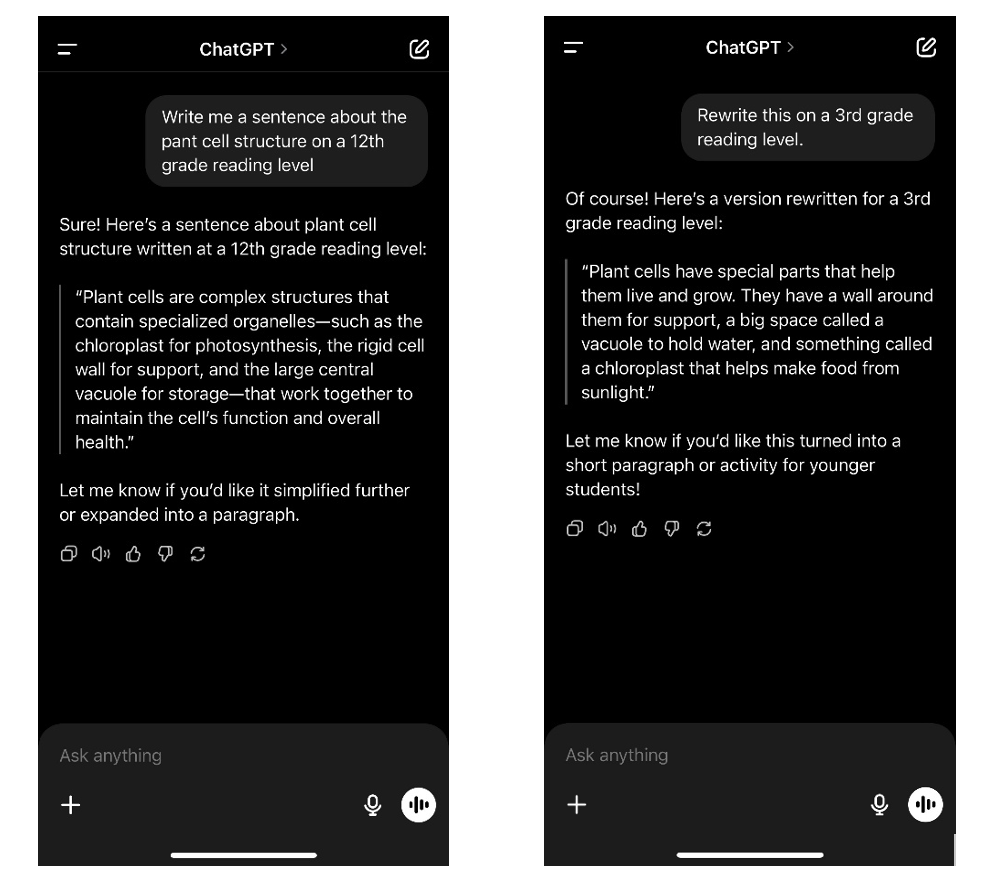
3. Check for weird grammar or formatting
- AI sometimes adds extra—long dashes (called em dashes) or strange spacing.
- It loves line breaks and might overuse bullets or headings.
- Emojis? Yep, those might sneak in too. 🧐
Make sure the format fits the way you want to present content.
4. Make sure it sounds like you
Read it out loud. Does it sound like your voice? If it feels off, change it! Personal voice helps keep students (and readers) engaged. AI can add the foundation, but you build the rest.
5. Double-check the sources
AI can pull info from a wide variety of sources, including questionable ones. For example, Google’s Search AI once told users to eat rocks to avoid going to the hospital because it pulled information from a Reddit comment, not realizing it was a satirical post.
Always verify facts, stats, and references. If you’re not sure where something came from, ask the AI directly:
- “What sources did you use for this information?”
- “Is any of this directly copied from another source?”
6. Check for plagiarism
While AI usually generates original content, it can sometimes mirror existing writing too closely. If you’re publishing, presenting, or turning work into something official, it’s worth running a quick plagiarism check.
Pro tip: You can ask the AI to check itself:
- “Can you confirm that this text isn’t plagiarized?”
- “List the sources you used to generate this content.”
Final thoughts
AI is a helpful partner in the classroom, but it’s not the expert; you are. By revising and personalizing its output, you ensure the content fits with your goals, your students, and your voice. AI can offer a blueprint, but you bring it to life.

